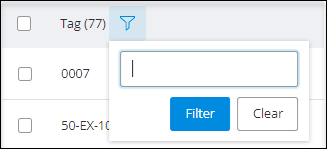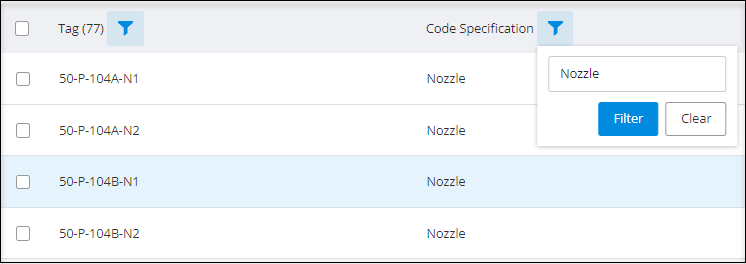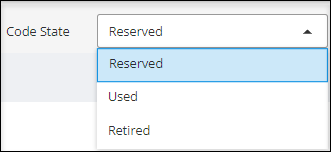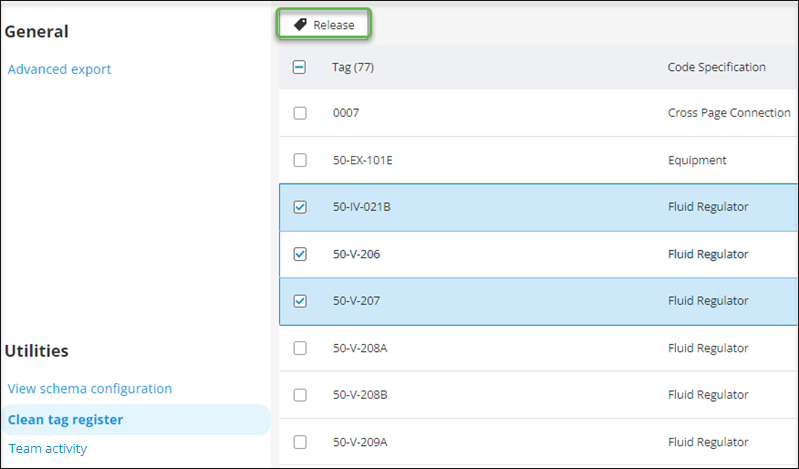Clean Tag Register
- Open Data manager.
- In theUtilities group, select Clean tag register.
- To search for a specific tag name, enter a value in the Search box.
- To filter by tag, select the filter menu for the column that you want to filter. The column header displays a text field to enter your search. For example,
- Enter search text, and then click Filter. Columns are filtered based on your choices. For example,
- Click Clear to remove the applied filter.
-
Click sort (
 ) to the data alphabetically or in
reverse order.
) to the data alphabetically or in
reverse order.
- To list the tags by Code State, do one of the following: For example,
-
Click
Refresh (
 ) to pull any new changes.
) to pull any new changes.
- Select one or more tags, and then click Release. For example,